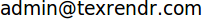TeXRendr.com provides a browser-based, real-time editor and visualization tool for mathematical equations and expressions written in the universally-adopted TeX (LaTeX) typesetting format.
The typed-in expressions are easily shared; one can copy the typeset text directly, obtain a unique URL by clicking the "Get URL" button, or one can click the "Get as PNG" button to fetch the equation as a PNG raster image.
Actually, you can also choose to convert the equations into MathML by right clicking the rendered expression and select Format and MathML. The re-typeset equations can then be obtained by another right click followed by choosing Show source.
Before the advent of this site, I had too many times come into situations where I thought to myself; why isn't there a clean and simple-to-use tool that can let me write TeX, show me in real time the rendered expressions, and let me communicate the results conveniently by e.g. providing a link or give me a simple raster image? And, even better, what about having all that right in the browser, of course without the need for plugins or for it to run on a specific operating system?
Then one day I noticed this wonderful tool for visualizing equations called MathJax. The tool had a lot of power, and it dawned on me that it might be the key to realizing my (somewhat nerdy) dreams. If people were making such a tool, then it shouldn't be long until someone made the services I had been longing for. But of course, time went by and nothing appeared.
But hey?! Why couldn't I just make it myself instead of keeping getting more and more annoyed by the lack of such a tool? And so I did. And here it is.
Now, if nobody else would ever use TeXRendr.com, I guess it would still be worth the trouble making it; I really think it is a great tool and I have used it countless times already. But, of course, it would really be fun if anyone else out there would enjoy it too!
So, please, enjoy!